Browse GL Transactions
Within a Full GL account, detailed information regarding activity on the account is provided through the Transactions button.
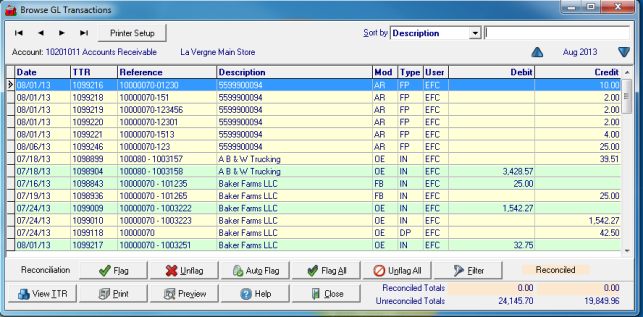
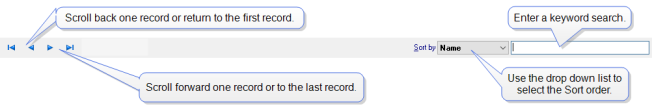
Confirmation of the Account appears in the upper left hand corner and use the up and down arrows to scroll through the Fiscal Years on the right.
At a Glance Information
Date indicates the date of the Transaction
TTR is the Transaction Tracking Reference for the transaction.
Reference will display information based on the Transaction Type. For example, Orders and Batches display the Customer account number first followed by the Order or Batch ID number.
Description displays information based on the Transaction Type. For example, Orders and Batches display the Customer account name.
Mod indicates which Module the transaction occurred.
Type is a two letter abbreviation indicating the Transaction Type.
The User column provides the User ID of who processed the transaction.
Use the Debit and Credit columns to view the debit or credit amounts recorded against the account.
Learn about the Reconciliation section here.